SmartVision
Leading the Way with Passion
SmartVision analyzes clearly the acquired data and converts into knowledge easily understandable to us
Smart Vision in DTS equipment detects cool and hot spots automatically, operates alarm if it exceeds certain temperature and generate the details of exact temperature simultaneously. In addition, SmartVision automatically indicates sound events of various DAS devices (including other company’s invasion and leakage) and provide information including location information. Measured data will be stored in the central data base and the functions of analysis, report and release are available.
SmartVision identifies the location of abnormal symptoms and generate useful information based on the identified information and protect assets by using that information. Subsections of pipeline route may be set flexibly based on various alarm standards including heat and sound. Moreover, various colors are used so that the pipelines can be visually detected fast based on real-time condition of them.
Sound alarm make indication in map available. The data in important spots such as valve location, and location of manhole and horizontal direction drilling can be analyzed through the analysis of past trend and all of these past data may be available to use at any time.
As a part of SmartVision package, various protocol interfaces including Modbus TCP, IEC 60870-5-104, IEC 61850 or DNP3 are provided and the result of analysis may be directly transmitted to the management system.
 Asset View
Asset View
Asset View provides useful information of pipeline condition. Sensor cable routing is indicated with color line in diagram and this diagram may be modified/set randomly.
In addition, very complicating information is modified into the one easily understandable and transmitted.
- Visualization of all the areas subject to monitoring
- Designation of exact alarm location
- Including major geographic feature including Intermediate stations, manhole, HDD and joints
- Use in conjunction with CCTV
- If an alarm is generated, relevant camera may be controlled by PZT function.
- Movie View (Changes and events depending on lapse of time)
- Live and analysis view mode; analysis mode deeply analyzes the area defined while continuing real-time monitoring
Additional Asset Mode (option C1020A-008) makes additional asset view available in a separate tap.
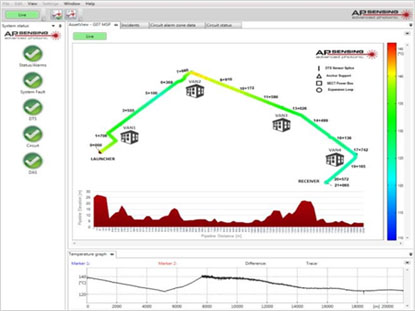
 Map View
Map View
Map View is provided as (option C1020A-109) after comparing to diagramed asset visualization,
- Expression of assets based on spatial coordinates
- Various functions (including satellite view, distance view and topographic map)
- Asset visualization system expressed in colors
- Expansion without brokenness, multi-angle rotation and map transfer are available
- Internet map (online) and offline map (even areas where Internet access is not available)
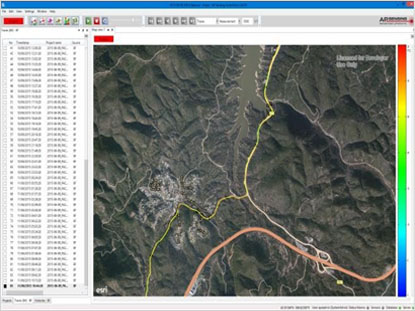
 Insight View
Insight View
Insight View converts complicating monitoring data generated by DTS, DAS OR other sensor equipment into useful information.
- Display in any combination of time, distance and temperature is available
- Analysis of 2D colored map and various traces are available for analysis
- Display of additional data (including electric sensor) is also available in the condition that other materials and time are synchronized
- Analyzes one spot or area (for example, development with lapse of time)
- Movie View (Changes and events with lapse of time)
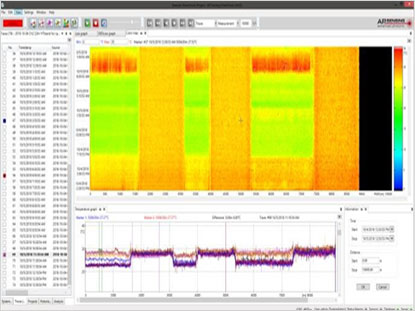
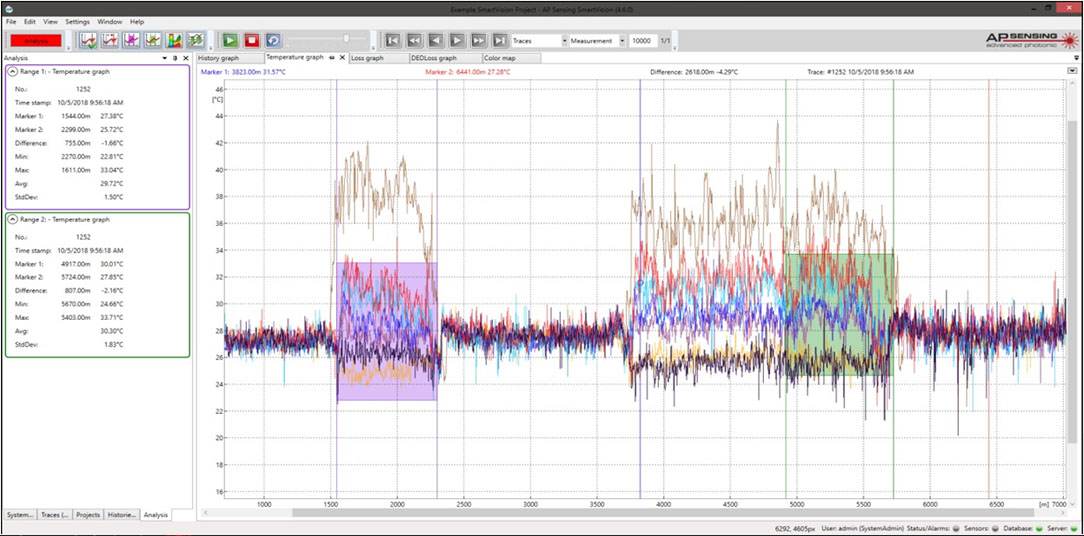

Copyright (c) 2021 AP Technologies Inc right Reserved.
